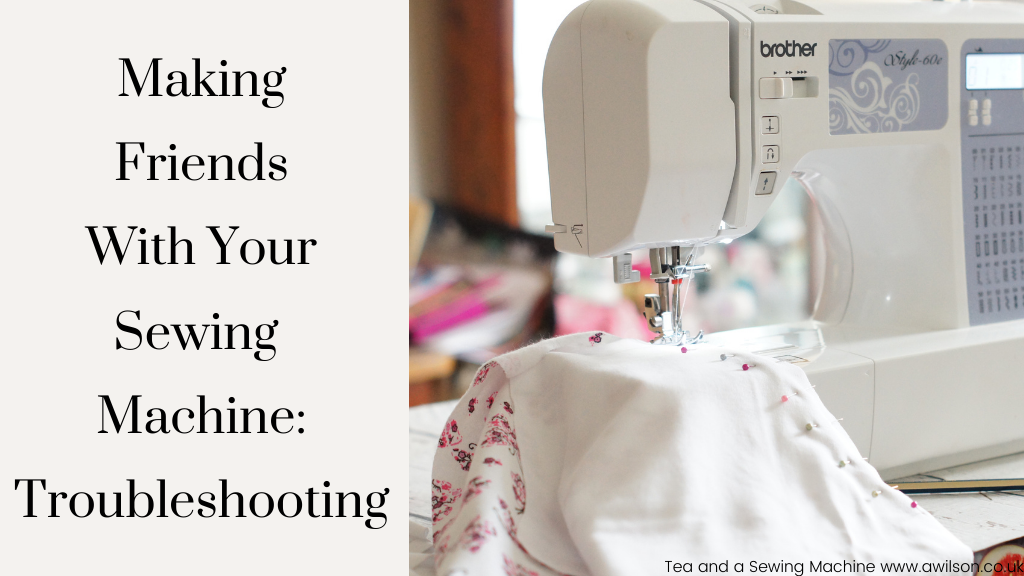
if you’ve missed the previous posts in this mini series, Making Friends With Your Sewing Machine, you can find them here.
In this mini series, Making Friends With Your Sewing Machine, we’ve covered what all the different bits of the sewing machine are, including some of the feet, how to set up your machine and how to actually sew with it.
This post is all about troubleshooting.
However long you’ve been sewing for, at some point your going to hit a problem when there’s something wrong with your sewing machine and you’re not sure what to do to fix it.
I’m not an expert in fixing sewing machines, but do have 35 years experience of using them, and I’ve encountered problems along the way.
If you’re really not sure, and if these troubleshooting tips don’t work, then it’s best to take your machine to a repair shop.
Loopy Stitches
When your sewing machine starts making loopy stitches, it’s tempting to start fiddling with the tension dial.
However loose stitches are not usually caused by incorrect tension.
If your sewing machine is making loopy stitches, the first thing to do is to check that the sewing machine is threaded correctly. Even if you are pretty sure it is, rethread it anyway! I have done this myself and rethreading the machine is often the answer.
If you have rethreaded the machine and the stitches are still loopy, then the next most common culprit is an old needle.
Sewing machine needles should to be changed after 8 hours of use, or at the beginning of a new project.
Like lots of people, I don’t count the hours I spend sewing, and I usually forget to replace the needle when I start on something new. It’s also a bit of a tricky one if you have more than one project on the go!
So if it’s worth considering that if your sewing machine is not cooperating and it’s been a while since you last changed the needle, it’s probably worth a try.
The root of the problem is more likely to be the tension if you are sewing with a fabric of a different weight to what you were previously using. There’s a good article you can read about what the tension here. Put succinctly, the higher the number, the greater the tension, and the thicker the fabric, the more tension is needed.
Stitches are Too Tight
This is another situation where it seems most obvious to reach for the tension dial, but tension is not usually the cause of tight stitches.
The first thing to do is to check that the spool and the bobbin are both correctly wound. If it’s wound unevenly, or if there’s a tangle or the thread is caught, then the thread can’t unwind freely, and this can cause tight stitches.
Another possible cause is the bobbin thread getting caught in fluff and threads inside the machine. So while the bobbin is out, have a quick look and give it a clean with a dry brush. Your sewing machine probably came with a brush, but if not, you can use a paintbrush or makeup brush instead.
Sometimes when threading the machine, the thread doesn’t always go correctly through the tension discs, so once you’ve checked the spool and the bobbin, and the bit where the bobbin goes, carefully rethread the machine.
Cheap thread can cause problems too. If you compare the real cheapy stuff with Gutermann or Mettler, you’ll probably see that the cheaper thread isn’t as smooth.
This can cause the thread to snag, resulting in tight stitches and sometimes a bent needle and even a damaged sewing machine. It’s always worth paying a bit more for decent thread.
An old needle is sometimes the culprit here as well, so if you haven’t changed yours in a while, then it’s an idea to.
If the fabric is very light, you might need to use a stabiliser with it.
If you’ve tried all of these but the sewing is still to tight, then it’s time to try the tension.
Skipped Stitches
This is likely to be the needle again!
So to fix it, change the needle, rethread the machine and try again.
If you have recently changed the needle and rethreading the machine doesn’t help, check that you are using the correct needle for the fabric. If you are sewing denim or canvas, you’ll need a bigger one. Equally, if you are sewing something very light, you’ll need to use a thinner needle. There’s a particular kind of needle for sewing with knits as well.
Cheap thread can sometimes cause skipped stitches, so check your thread for smoothness and change it if you need to.
The Sewing Machine is Jammed
When this happens, it’s very important to stop sewing straight away, otherwise you might damage your machine.
The most common causes of a jammed sewing machine are when the sewing has got caught up underneath the needle and inside the machine, or if the threads have got into a tangle and things can’t move properly.
The first thing to do is to carefully rotate the flywheel to move the needle away. Lift the presser foot and gently pull the fabric away from the machine. Then remove the bobbin and the foot plate to get out all the threads and bits of fluff.
Once the tangle has been sorted out, then you can rethread your machine and try again.
A bent needle can cause a sewing machine to jam. This is likely to be the cause if there was a tangle, and you’ve sorted it out, but your machine’s still not happy. If this is the case, then replace the needle and try again.
Cheap thread can also jam a sewing machine. The bumps can get caught at the eye and then nothing moves! If your thread is lumpy and bumpy, swap it for some better thread.
An incorrectly threaded machine is another possible cause. Even if you are sure that you threaded it right, rethread it anyway and see if that helps.
The Fabric Doesn’t Move When You Press the Pedal…
…or it doesn’t move very much.
This is different to the sewing machine being jammed.
In this instance, the needle will move up and down, and the machine will appear to be sewing, but the fabric won’t be moving along.
The problem here is most likely to be the feed dogs.
The feed dogs are the little teeth on the foot plate that move up and down when you press the pedal. They move the fabric along while you are sewing.
Most modern sewing machines have the option to lower the feed dogs. This is useful for free motion embroidery because it allows you can move the fabric about manually. So the first thing is to check that the feed dogs are in the up position. There will be a lever on your sewing machine, probably round the back and in the lower part of the machine. If you can’t find it, check the manual.
If they are up but your fabric is still not moving, then there’s a good chance that there’s a build up of fluff underneath the feed dogs which is preventing them from moving.
To fix the problem, remove the foot plate and the bobbin and give everything a good clean with a brush. When I’ve needed to do this, I’ve been amazed at just how much fluff has been inside the machine!
The Sewing Machine Keeps Eating the Fabric
I find with my current sewing machine that my sewing will end up in its insides if the fabric I’m using is very light. This is a particular problem when I start off at one corner.
One solution here is to use a stabiliser. This will make the fabric heavier and easier to sew. There are some kinds can be removed after sewing if you don’t want to use interfacing or lose any of the lightness of the fabric.
Another option is to start in the middle rather than at a corner, and not too close to the edge. I find with my machine that it only tends to eat things at the beginning, not at the end, so I can sew from the middle to the end, then turn it round, start from the middle again and sew to the other end.
Tips For Taking Care of Your Sewing Machine
Things we use will inevitably wear out or run into problems.
As well as troubleshooting when the need arises, there are things we can do to help preserve the life of a sewing machine, thus enabling us to do the thing we love with a machine we like for longer.
Here are some suggestions.
Remember to change the needle. Or at least, keep a stock of needles of different sizes so that you can change it if necessary.
Use decent thread. This is the best gift you can give your sewing machine! Cheap thread with its lumps and bumps and endless snagging and breaking isn’t worth the annoyance or the potential damage to your machine.
Pop a cover over it when you’re not using it. This will keep dust and pet fur off it. Dust can quickly become fluff, which can then become a problem for your sewing machine’s insides. There’s a tutorial for making a quilted sewing machine cover here.
Resist the temptation to put things on top of your sewing machine. This could bend the take up lever, resulting in your sewing machine not working properly. It’s also not the most obvious thing to check if your machine isn’t behaving itself. Guess how I know?!
Consider getting your sewing machine serviced. You might want to get it looked yearly, or every 6 months if you use it a lot. Or, at least, think about getting it serviced it seems a bit creaky and like it might need some TLC.



We appreciate the reminder of this well-known information, particularly for those of us who have been sewing for quite some time. However, when problems arise, we don’t always take the time to examine these common trouble spots thoroughly.
Thanks for this information that we all are aware of , especially , if we’ve been sewing a long time. The thing is when we have an issue, we don’t always check these trouble spots each time.. check, check, check!